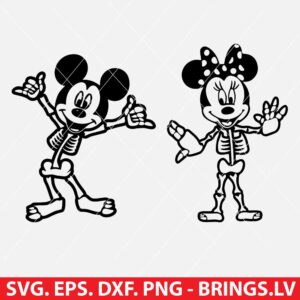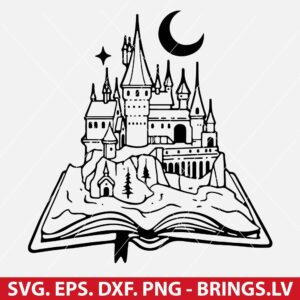To make an SVG file for Cricut, you can follow these steps:
- Choose a software: There are many software options available for creating SVG files, including Adobe Illustrator, Inkscape, Sketch, and Figma. You can choose the one you are most comfortable with.
- Set the document size: Set the document size to match the size of the material you will be cutting with the Cricut machine.
- Create your design: Create your design in the software, making sure to use vector shapes and lines as opposed to raster images.
- Group and Ungroup objects: Once you have your design, group objects that belong together and ungroup objects that are separate.
- Save your file: Save your file in the SVG file format. Be sure to save the file in a location that you can easily access.
- Upload to Cricut Design Space: Upload your SVG file to Cricut Design Space. Once uploaded, you can adjust the size, position, and orientation of the design before sending it to be cut on your Cricut machine.
It is also important to note that the Cricut machine has specific requirements for SVG files. To ensure your design will cut correctly, make sure to follow the guidelines provided by Cricut for creating SVG files or buy ready-made SVG files. Visit our shop to view SVG files available
At Brings.lv we offer more than 10 000 different premium-quality SVG files for your Cricut, Silhouette Cameo, and Scan’n’Cut projects. we have filed for different occasions and events, files with game and movie characters, popular quotes, and designs. All our files are made accordingly to Cricut guidelines and are tested on Cricut before being sold.
Newest SVG files in our store
-
 Spiderman SVG PNG DXF EPS Cut Files for Cricut and Silhouette – Instant DownloadUSD 2.00
Spiderman SVG PNG DXF EPS Cut Files for Cricut and Silhouette – Instant DownloadUSD 2.00 -
 Paris 2024 Summer Olympics Logo SVG PNG DXF EPS Cut Files for Cricut and Silhouette – Instant DownloadUSD 2.00
Paris 2024 Summer Olympics Logo SVG PNG DXF EPS Cut Files for Cricut and Silhouette – Instant DownloadUSD 2.00 -
 Ursula Little Mermaid SVG PNG DXF EPS Cut Files for Cricut and Silhouette – Instant DownloadUSD 2.50
Ursula Little Mermaid SVG PNG DXF EPS Cut Files for Cricut and Silhouette – Instant DownloadUSD 2.50 -
 Crown SVG | Royal SVG Bundle | Princess SVG | Princess Tiara SVG | Tiara DXF | Tiara Crown SVG | Tiara Clipart | Tiara Cut File | Tiara CricutUSD 2.50
Crown SVG | Royal SVG Bundle | Princess SVG | Princess Tiara SVG | Tiara DXF | Tiara Crown SVG | Tiara Clipart | Tiara Cut File | Tiara CricutUSD 2.50 -
 Deadpool SVG, Deadpool Chibi SVG, PNG, DXF, EPS, Cutting Files for Cricut and Silhouette, Instant DownloadUSD 2.00
Deadpool SVG, Deadpool Chibi SVG, PNG, DXF, EPS, Cutting Files for Cricut and Silhouette, Instant DownloadUSD 2.00 -
 Mickey And Minnie Mouse Skeleton SVG PNG DXF EPS Cut Files for Cricut and Silhouette – Instant DownloadUSD 2.00
Mickey And Minnie Mouse Skeleton SVG PNG DXF EPS Cut Files for Cricut and Silhouette – Instant DownloadUSD 2.00 -
 Ravenclaw Logo SVG, Harry Potter SVG, Hogwarts SVG, Wizard SVG, PNG, DXF, EPS, Cut Files for Cricut and Silhouette, Instant DownloadUSD 2.00
Ravenclaw Logo SVG, Harry Potter SVG, Hogwarts SVG, Wizard SVG, PNG, DXF, EPS, Cut Files for Cricut and Silhouette, Instant DownloadUSD 2.00 -
 Harry Potter SVG, Wizard Book Svg, Magic Book Svg, Wizard School Svg, PNG, DXF, EPS, Cut Files for Cricut and Silhouette, Instant DownloadUSD 2.00
Harry Potter SVG, Wizard Book Svg, Magic Book Svg, Wizard School Svg, PNG, DXF, EPS, Cut Files for Cricut and Silhouette, Instant DownloadUSD 2.00 -
 TRUMP 2024 SVG – Trump Keep America Great 2024 SVG, DXF, PNG, EPS, Cut Files for Cricut and Silhouette – Instant DownloadUSD 2.00
TRUMP 2024 SVG – Trump Keep America Great 2024 SVG, DXF, PNG, EPS, Cut Files for Cricut and Silhouette – Instant DownloadUSD 2.00 -
 Cactus SVG Cut File, Cute Cactus SVG, Cactus Clipart, Cactus Vector, PNG, DXF, EPS, Cutting Files for Cricut and Silhouette, Instant DownloadUSD 2.00
Cactus SVG Cut File, Cute Cactus SVG, Cactus Clipart, Cactus Vector, PNG, DXF, EPS, Cutting Files for Cricut and Silhouette, Instant DownloadUSD 2.00
| ReplyForward |