Description
Download: Keychain patterns SVG, Circle Frame SVG, Round Pattern SVG, Circle Patterns SVG, Keychain SVG, DXF, PNG, EPS Cut Files for Cricut. Discover the perfect addition to your creative projects with our high-quality digital files! Whether you’re a DIY enthusiast, a professional designer, or a small business owner, our files are designed to make your work easier and more inspiring.
Why Choose Our Files?
– Premium Quality: Each file is meticulously crafted to ensure sharp, clean, and scalable designs.
– Wide Compatibility: Use with popular cutting machines like Cricut and Silhouette, or design software like Adobe Illustrator and CorelDRAW.
– Instant Access: No waiting-download your files immediately after purchase and start creating right away.
– Endless Possibilities: Perfect for crafting personalized gifts, home decor, apparel, party supplies, and more.
How to Use:
1. Purchase and download the SVG file.
2. Import the file into your preferred design software or cutting machine.
3. Customize the design to fit your project (change colors, resize, or add text).
4. Create something amazing!
Ideal For:
– Crafters: Create unique T-shirts, mugs, tote bags, and wall art.
– Event Planners: Design custom invitations, decorations, and party favors.
– Small Businesses: Sell finished products like stickers, logos, or personalized items.
– Hobbyists: Explore your creativity with endless project ideas.
Customer Support:
We’re here to help! If you have any questions or need assistance, feel free to reach out. Your satisfaction is our priority.
Transform your ideas into reality with our versatile and high-quality files. Start creating today!

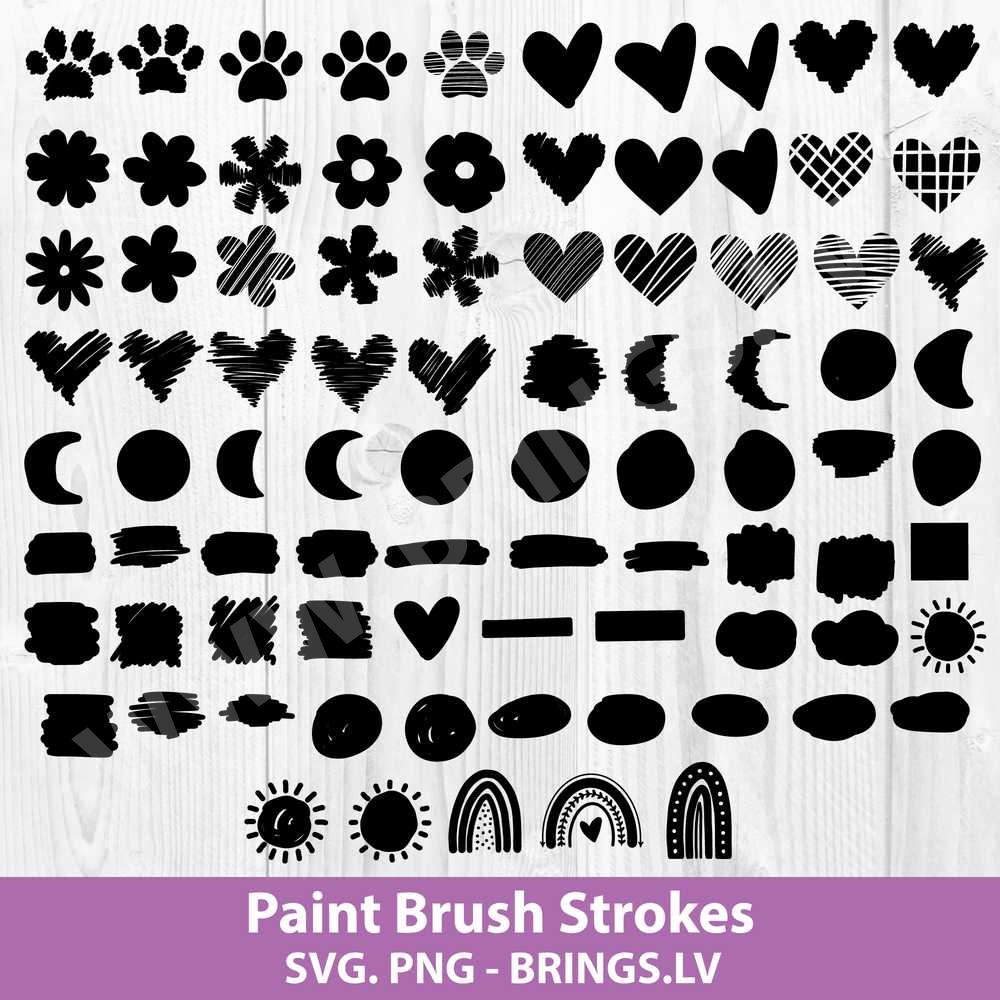

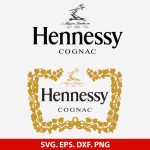
William (verified owner) –
Great looking designs. Well worth the price.
Kevin (verified owner) –
Good content and service. Looking forward to buy more from this store.
William (verified owner) –
Easy download. Would buy from again. As was expected.
Mason (verified owner) –
Have nice disigns, and great service.
Ryder (verified owner) –
We loved this file so much.
Lucas (verified owner) –
Looking forward to using the pattern.
Ryan (verified owner) –
Loved it! Thank you so much!
Angel (verified owner) –
Will be working on them tomorrow. I do love them.
Kai (verified owner) –
Easy to use file! Thank you!
Ryker (verified owner) –
Love it thank you!
Tyler (verified owner) –
The shop was responsive to my question about how to download the SVG. Can’t wait to use!
Aiden (verified owner) –
Easy and quick download, fast transaction.
Paul (verified owner) –
Cut files were amazing!!
Richard (verified owner) –
Exactly what I was after.
Anthony (verified owner) –
Just what we were looking for!
Daniel (verified owner) –
Super cute and saved me tons of time having such great options available
Kaden Arabic (verified owner) –
Great SVG would purchase again.
Michael (verified owner) –
These were perfect! Thank you!
Lucas (verified owner) –
Great file and good price for what I got and loved them.
Anthony (verified owner) –
These worked out great on my project.
Lucas (verified owner) –
Thank you very much ..Everything is perfect.
Lucas (verified owner) –
These worked out great on my project.
Michael (verified owner) –
Great choice. These are great!
Kayden (verified owner) –
The shop was responsive to my question about how to download the SVG. Can’t wait to use!
Kayden (verified owner) –
Loved working with this product!
Edward (verified owner) –
These files work great with Cricut!
Alan (verified owner) –
Easy to download, the SVG I used looked great on the card box.
David (verified owner) –
Easy to order and use.
Robert (verified owner) –
Great choice. These are great!
Richard (verified owner) –
Easy to use file! Thank you!
Olivia –
The variety is amazing—something for every project